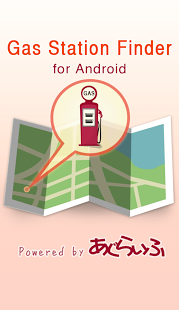Gas Station Checker 1.08
Paid Version
Publisher Description
Looking for gas station? "Gas Station Finder" is the solution that lets you search for the nearest gas station nearby.
[Main Features]
- Search for gas station near you!
- Show shop details by tapping a specific shop from a map or list!
- Easy to use with a big map screen!
Compatible for iPhone5 screen size
- Display detailed maps (zoom in maps)
Show menu by tapping maps
You can set up for automatically hiding menu bar.
[Listed Information]
Factual Inc.
[Confirmation of system operation capabilities]
Android OS 2.2~4.0
※Android OS 3.0 not available
[Notice]
- This App is transmitted by mobile network or Wi-Fi. In the case of mobile network, packet communication fees will apply.
We apologize for inconvenience in advance for those with iPod touch or iPad Wi-Fi models.
- Available at the location of the out of service is not possible.
- If there is a map is not displayed by network conditions.
- All the data in the Service are based on publically open sources from various service provider. This App is not an official App for such contents.
Please read the Terms of Use for other details.
[Many thanks]
Thank you for all users and fans of gas station finder.
About Gas Station Checker
Gas Station Checker is a paid app for Android published in the Other list of apps, part of Home & Hobby.
The company that develops Gas Station Checker is AGOOP corp.. The latest version released by its developer is 1.08. This app was rated by 1 users of our site and has an average rating of 4.0.
To install Gas Station Checker on your Android device, just click the green Continue To App button above to start the installation process. The app is listed on our website since 2014-11-07 and was downloaded 7 times. We have already checked if the download link is safe, however for your own protection we recommend that you scan the downloaded app with your antivirus. Your antivirus may detect the Gas Station Checker as malware as malware if the download link to jp.co.agoop.GSCheckerUSA is broken.
How to install Gas Station Checker on your Android device:
- Click on the Continue To App button on our website. This will redirect you to Google Play.
- Once the Gas Station Checker is shown in the Google Play listing of your Android device, you can start its download and installation. Tap on the Install button located below the search bar and to the right of the app icon.
- A pop-up window with the permissions required by Gas Station Checker will be shown. Click on Accept to continue the process.
- Gas Station Checker will be downloaded onto your device, displaying a progress. Once the download completes, the installation will start and you'll get a notification after the installation is finished.